Rendezvous
A downloadable game for Windows
Explore a 2D universe using realistic orbital mechanics and join spacecraft together to give the aliens that live in them some company.
This game was made for GMTK Game Jam 2021
TIP: A higher orbit means that you will move slower. If you are ahead of a space station but roughly in the same orbit, try expanding your orbit by firing prograde to slow down. Conversely, if you are behind a space station, try decreasing the size of your orbit by firing retrograde. This may seem counter-intuitive, but so is reality. This video may help too (not made by me.)
IMPORTANT: Windows flags a lot of indie games as potential viruses since they aren't published by a recognized entity. If windows shows a warning, click on "more info" and "run anyway". If you have any other questions about the install process, please send me a message :)
Goal
Accomplish the objectives you are given. They will be displayed in the bottom right.
Orbit
To visit a station, you must approach it in orbit. Stations are represented by yellow dots in orbit and you, the player, are a white dot. Make sure to match the stations' speeds in orbit or else you won't enter docking mode. That means that you and the stations should have roughly the same orbit, and you should be in the same position at some point on that orbit. Some stations will only allow you to enter if you've already visited another station, so it is best to do the objectives in the order they are listed, from top to bottom.
Docking
When you've met up with the station (this is called a rendezvous) you will need to dock (connect) with it. This is done by slowly approaching the station and putting the crafts docking ports against each other. The position of the docking port is indicated by a green dot. Once you've docked you will be taken back to the orbit view from which you can choose your next destination. If you've completed all your objectives you will proceed to the next level.
Controls
[R] = restart
[Scroll] = zoom
Controls in orbit view
[Right mouse + drag] = pan
On-screen buttons:
"New Maneuver" = Begin planning your next orbital maneuver. Your orbital approximation will turn red and green and some new buttons will appear.
"+" = Boost prograde (increase speed)
"-" = Boost retrograde (decrease speed)
"Done" = Execute maneuver
"X" = Cancel maneuver(settings for timescale are on the top left)
Controls in docking view:
[W, A, S, D] = translate
[E, Q] = rotate
| Status | Released |
| Platforms | Windows |
| Author | Playoceratops |
| Genre | Simulation |
| Tags | 2D, Game Maker's Toolkit Jam, Pixel Art, Space, Space Sim |
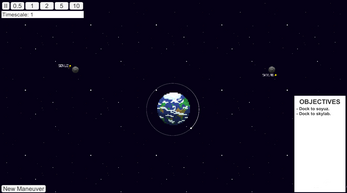
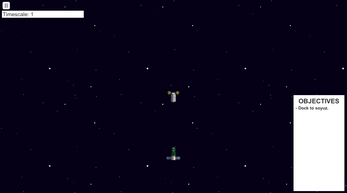
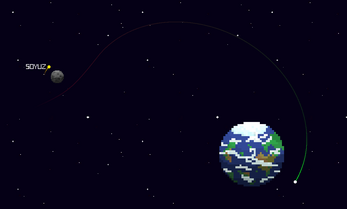
Leave a comment
Log in with itch.io to leave a comment.